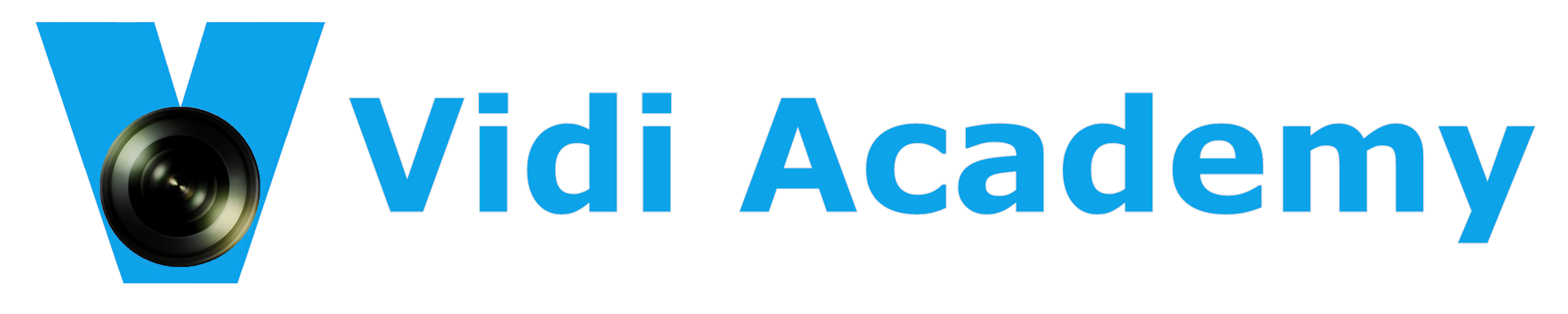When an image is uploaded to a site running WordPress a number of images are created and stored. This article demonstrates some of what happens and how WordPress handles photos.
Here is the first test image. It is a high-quality image with 3200 pixels horizontally. This image has a file size of 8.56 MB.

The image was reduced in size by saving it with the same resolution of 3200 pixels but with a low JPG quality and also by stripping all but essential EXIF data. The resulting file size is 239 kB. Here is the image. Clearly this shows serious reduction in quality that normally would not be acceptable.

But there is more to the story.
Here is the same high-quality image but set to a small size.

The photo was selected from the Media Library, In the tool bar the image size was set to Medium.
Let’s do it once more. But this time with different tool settings.